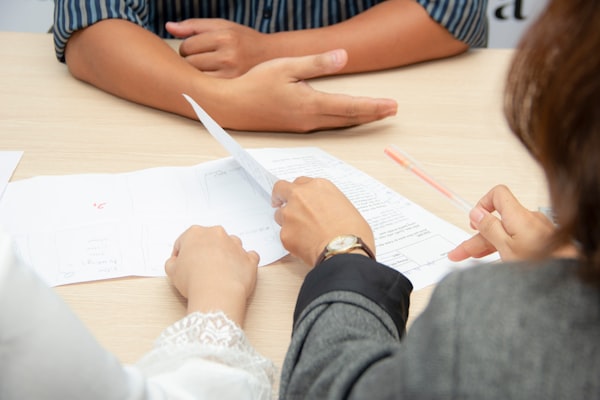Streamline Your Hiring Process with Pre-Screening Questions on LueinHire.com: A Comprehensive Guide
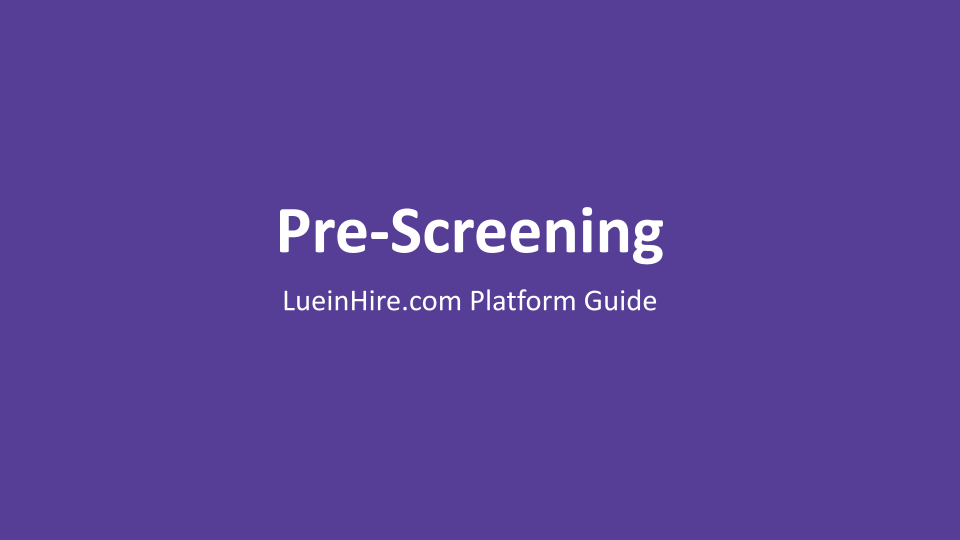
In today's competitive job market, finding the right candidates for your job openings can be challenging. To streamline your hiring process and ensure that you attract the most qualified applicants, consider adding pre-screening (also known as candidate application screening) questions to your job postings on LueinHire. These questions can help you better identify candidates who meet your qualifications and are genuinely interested in the job.
Why Use Pre-Screening Questions?
While LueinHire does not prevent unqualified applicants from applying, adding pre-screening questions can help you filter out job applicants who do not meet your minimum requirements. This can save you time and effort by ensuring that you only review applications from candidates who are a good fit for the position.
How to Add Pre-Screening Questions on LueinHire
Start Creating a New Job Posting: Click on the 'New Job' button on LueinHire to begin creating a new job posting.
Select Pre-Screening Questions: On the pre-screening questions (optional) step, you will see a list of recommended pre-screening questions based on the job description you have entered. These questions cover various aspects such as background check, education, location, language proficiency, certifications, work experience, work authorization, visa status, expertise with skills, hybrid work preferences, industry experience, and custom screening questions.
Refine the Questions: Once you have selected the pre-screening questions, you can further refine them based on your requirements. You can mark certain questions as 'Must-have' qualifications, which means that candidates must answer these questions satisfactorily to be considered for the position.
Automatically Disqualify Candidates: You also have the option to automatically mark candidates as 'Not Fit For This Job' if they do not pass your pre-screening questions. This can help you quickly eliminate candidates who do not meet your minimum requirements.
Delete or Edit Questions: If you wish to delete or edit any of the pre-screening questions, you can do so by clicking the delete bin icon next to the question.
Save Your Job Posting: Once you have finalized your pre-screening questions, click 'Save Job' to post your job with the pre-screening questions included.
Benefits of Using Pre-Screening Questions on LueinHire
- Save Time: By filtering out unqualified candidates early in the hiring process, you can save time that would otherwise be spent reviewing irrelevant applications.
- Improve Quality of Applicants: Pre-screening questions can help attract candidates who are genuinely interested in the job and who meet your specific requirements.
- Streamline Hiring Process: By automating the screening process, you can quickly identify top candidates and move them through the hiring process more efficiently.
In conclusion, adding pre-screening questions to your job postings on LueinHire can help you attract and identify the most qualified candidates for your job openings. By taking advantage of this feature, you can streamline your hiring process and ensure that you find the best fit for your team.
Unleash the Future of Hiring Excellence with LueinHire.com SignUp your company today!